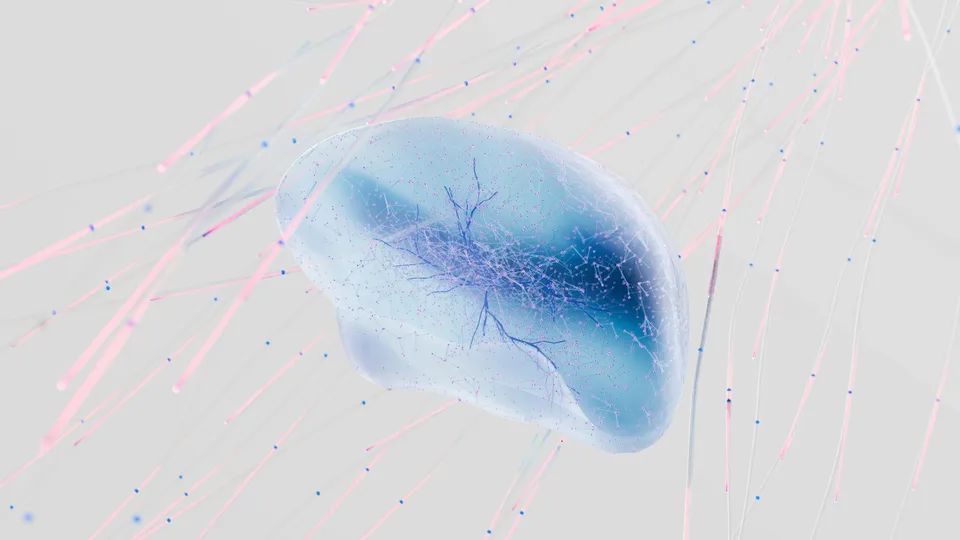
When you speak to an AI, the pause before it answers becomes a small breathing space where your own thinking resets.
- You speak.
- The model listens.
- You wait a few seconds.
In that pause something useful happens. You’re not typing or scrolling or clicking aimlessly. You’re thinking, digesting, looking around, and noticing new ideas. It’s tiny. Almost nothing. But it’s also the moment where you come back into the loop. The assistant is working. You’re recalibrating.
That space between prompts isn’t dead air. It’s where the next, better prompt gets born.
Voice-to-AI: It Feels Right
I tried talking to an AI assistant for the first time around March of this year. I didn’t expect much because I was used to typing and honestly thought of voice as just a speed boost hack.
But the minute I started speaking, I noticed something else entirely.
When I spoke, my hands were free. My body relaxed. And most of all, my brain stayed in flow.
Typing makes me perform the thought. Talking lets me have the thought.
And once voice clicked, it started to feel like the natural way to go from intention to motion. Not because it’s faster (it is), but because it keeps me in the same mental lane I’m already driving in.
It feels less like using a tool and more like continuing a thought out loud.
Say It, and It Sticks
In reading Atomic Habits, I ran into a simple idea that stuck with me: habits land better when you voice them, not just plan them.
Speaking out “I’m going to work out at 8 a.m.” actually then turns into “I’m working out now.”
Saying it out loud pulls the plan out of the vapor zone and into the present tense. You hear yourself commit, and your brain starts acting like the decision is already in motion.
Voice-first AI quietly amplifies that effect.
When you tell your assistant what you’re doing, the system echoes back with structure, steps, or a mirror of your intent. That loop closes:
intent → declaration → reflection → action
It’s weirdly powerful. Not because the model is motivating you, but because you just made the plan real enough to respond to.
Rubber Ducking 2.0
Rubber duck debugging is old. You explain a problem to a plastic duck, and in the act of explaining it you usually find the bug yourself.
Now imagine the duck talks back and writes code for you.
Speaking to AI feels like that, except the “duck” can reply with options, code, counter-arguments, or the exact question you didn’t know you needed yet.
The real upgrade isn’t that it answers. It’s that it keeps you talking. And talking is thinking in public. Same as how music works. You can practice forever, but it’s the live performance that forces the real growth.
What Happens in the Space
The pause after you speak lets you:
- Check if your question was right.
- Look up something new.
- Adjust the task before an answer arrives.
It’s a small break that sharpens thinking.
Sometimes I’ll ask something, wait two seconds, and realize: “Oh… that’s not the problem.” Or: “I’m solving the wrong layer.” Or: “This is really two tasks pretending to be one.”
That micro-pause is where the framing improves. And better framing beats faster typing every time.
From Labor to Leverage
This isn’t about doing less work. It’s about doing it differently:
- Think like a director, not a technician.
- Design workflows and then speak them into existence.
- Delegate tasks to machines while keeping the big picture.
The work shifts from “craft every brick” to “design the building.” You still care about quality. You just spend more time on what matters most:
- What the system should do
- Why it should do it
- And what “good” looks like when it’s done
That shift shows up most clearly in the quiet pause between prompts.
Prompt Juggling & Multitasking
I now run several assistants at once:
- Claude for architecture and deep planning.
- GPT for rewriting paragraphs.
- Another model hunting edge cases.
It feels like orchestration, not chaos. The trick is that each assistant gets a role, like a small team where nobody’s stepping on each other’s toes. And modern AI editors like Windsurf, Claude, or Cursor make that even easier: you can set up repeatable multi-agent playbooks in plain text or markdown and just run them like a script.
It’s less “one genius assistant” and more “a tiny company of specialists that you lead.”
I Still Code — But I Also Drive
I still write code because it keeps the craft alive and it feels good to sit behind the wheel and go deep. But now I steer the project more than build every line myself. I pull over to fix a bolt only when needed. And honestly sometimes I do want to build the engine from scratch. Not because I have to, but because that’s where new understanding comes from. Sometimes the engine you inherit is fine. Sometimes you need to rebuild it so you know exactly how it works, what it can handle, and how far you can push it.
The difference now is choice. I don’t rebuild the engine every trip. I do it when it’s the right move. When the foundation matters, when the performance ceiling matters, or when the joy of building is the point. Most days, I’m driving. Some days, I’m tuning. And every so often, I’m back in the garage designing the whole thing from the ground up.
Three AI Tool Categories That Have Emerged
- Voice-to-AI
- Native voice modes in Claude, ChatGPT, Gemini; tools like Wispr Flow and Superwhisper.
- This is about keeping the loop frictionless so ideas don’t evaporate between brain and screen.
- Agent Workflows + Context
- Multi-agent flows, rule files, context engineering; agents in Claude Code, Cursor, Github Copilot; playbooks you version like code.
- This is about scaling your intent across many hands without losing coherence.
- AI Code Integrity & Risk
These tools aren’t just conveniences. They signal a new way of working with machines.
Final Reflection
This isn’t just a productivity trick. It’s a shift in role—from actor to director. In the quiet space between prompts you learn how to lead. Try it tomorrow: speak your idea out loud. Sometimes you’ll quickly find the loopholes in what you assumed was a foolproof plan. It’s like practicing your presentation and discovering the bugs before the live demo. Let the assistant draft, then pause and re-aim.
That pause is a tiny kind of daydreaming. A micro-meditation in the middle of work. Not checking out, but checking in. It’s the breath where the next better idea shows up.